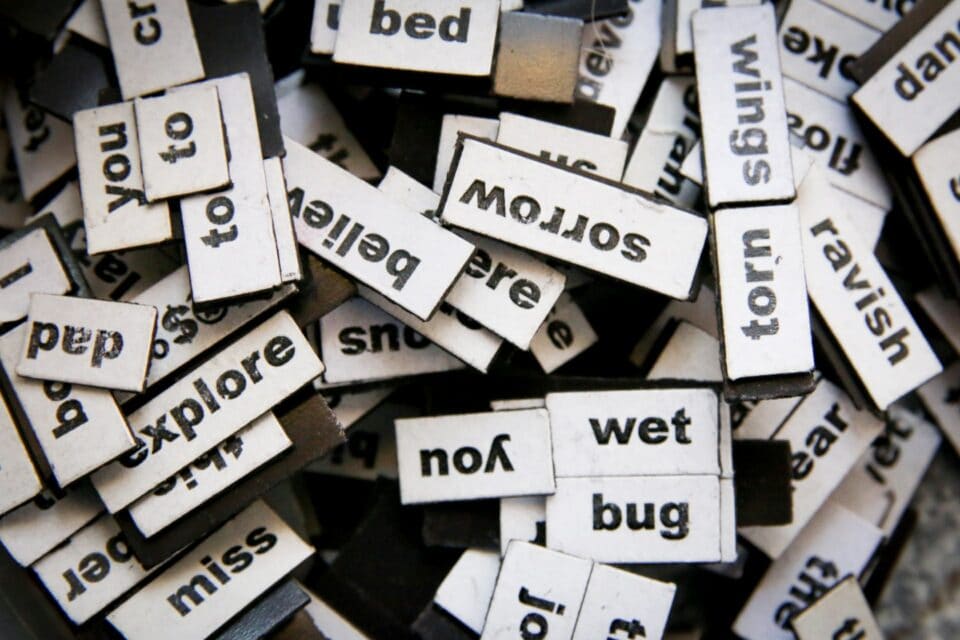We have been working with a client on the launch of their upcoming event. Their website is already live but much of the event content does not exist yet.
Because it is important for them to have all the content released at a specific time to an eager audience we had to plan a good workflow for content creation, editing and then launch.
Since there are several ways this can be achieved in WordPress lets have a look at the options.
Using the WordPress post scheduler
At first glance, if you know anything about WordPress, this might sound like a job for the post scheduling function. When you create a new post or page you can schedule the publishing date and time.
This works really well for content that one author is creating or teams that with an established publishing workflow in the WordPress admin area.
One of the challenges is that with this particular client the “editors” were not people that have a user account for the website and we didn’t want to train them up to use it. Therefore they couldn’t see the content to proof it.
The other challenge with this particular event is the eager audience are hungry for information. Setting up menus that point to key event information pages creates interest, and lets the client communicate to visitors when to expect the release of the content. If we used the scheduling features of WordPress those links would return 404 errors until the pages were published. No one likes broken links in websites.
Why not just edit offline?
This would be a perfectly valid approach. Write and edit the document offline and then copy and paste the resulting text into the WordPress content editor.
This would take care of the issue with the clients editors not being WordPress users.
There are a couple of potential pitfalls with this approach for our client. In the case that we are talking about there is a fair amount of content on multiple pages. This would take a reasonably large amount of time to input.
It is also content that requires some careful formatting and at least one table. Therefore it is better for them to be able to preview the content before it is publicly launched to ensure it is correct.
There would also be issues with this approach if the content was particularly large amount of images. Again it would be better to have checked the content before hand and have sorted out any sizing issues with the images.
A managed approach to scheduled content
The solution we came up with for our client involves the Restrict Content plugin. Restrict content is a free plugin in the WordPress plugin repository by Pippin Williamson. This plugin allows you to restrict specific content on the page to logged in users. It does this with a shortcode.
Anyone can read this text.
[restrict user="subscriber"]
This text is restricted to logged in users
[/restrict]
You can also surround any teaser text in shortcodes to hide it from logged in users.
[not_logged_in] teaser text [/not_logged_in]
Now you can publish a page with some teaser text that tells visitors what the content will be and when it will be released. You then create all your final page content inside the [restrict][/restrict] shortcodes and it will remain hidden from view.
This has a number of advantages.
- When you are logged in the content will appear as it will when the full page is launched.
- When it is time to publish the content, you only need to remove the shortcodes to reveal the content
- You can create one “subscriber” level user, coupled with a front end login box to allow “editors” to login and review the content on the site without having to be taught the WordPress admin area.
In the end this approach, while lacking the elegance of automation or the simplicity of the post scheduler, allows the content to be carefully crafted yet revealed quickly and is managed easily by the client.
It also builds the anticipation in the audience for the content that is about to be released.