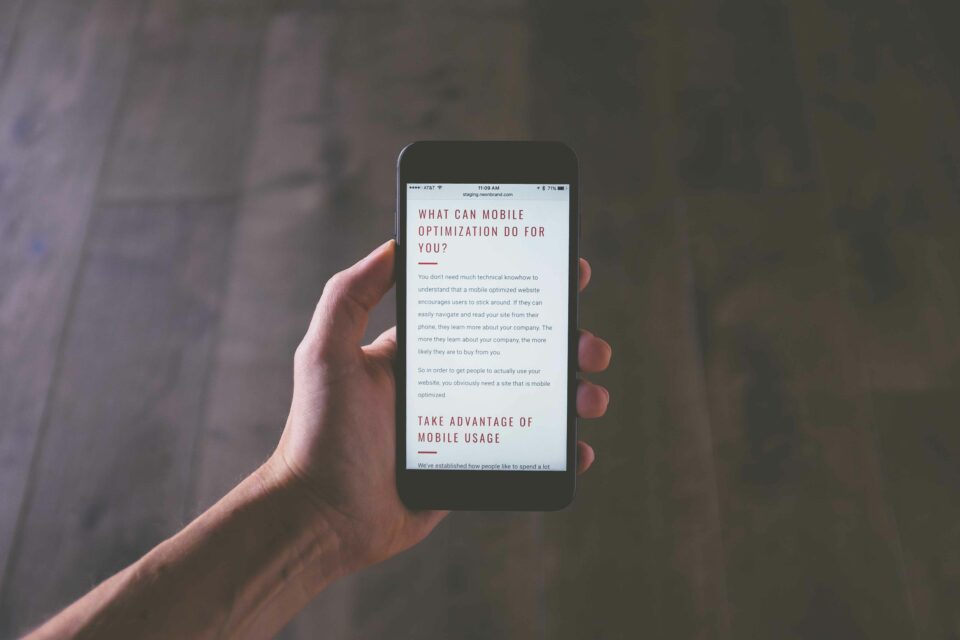You’ve got your business up and running and now its time to get your website online. You’ve got a web developer lined up and they have given you a timeframe for the project. You are happy now things are underway, job done.
But are you really ready to begin writing your website content?
“Content precedes design. Design in the absence of content is not design, it’s decoration.”
– Jeffrey Zeldman
So you’re ready to build your website? Not if you haven’t planned your content!
Why writing your website content is the elephant in the room
The biggest challenge we see as web developers is not designing and building the website, that is usually pretty straight forward. The biggest challenge is getting the right words (often referred to “website copy” or “web content”) that will address the need in your niche market, tell people what you do, how you do it, who you are and convince your best customers that you are the right fit for them.
“Messaging and content are the building blocks and foundation of the website. This means they should be carefully thought through and documented well before any colours, fonts, and layouts are considered.
The design elements should complement, highlight, and showcase the key messaging and most important content.”
– Rebecca Gill, SEO Consultant
Late content delivery is the single highest cause of website project time over-runs
If there is ever anything that will stall a project, it is content delivery being behind schedule.
Building the best solution for your business ALWAYS requires your input. Your web designer/developer never knows you business as well as you do so you can’t rely on them to create the perfect messaging for your organisation.
So be prepared and budget time for it when planning your website design or update. We’ve typically found that time it takes to create great web copy is always longer than you think (perhaps waaaay longer). You or your team will need to contribute time and energy into your website content in order for your site to achieve your goals and fast-track your online growth.
In order to get you thinking more actively about the content creation process, we have created a website content check list. Look through even if you employ a great copywriter to create your content, you should plan to put aside time to help steer the process and review content, as there are still other things that you will need to supply to your copywriter and your web developer.
If you envisage any challenges with getting ready always let your web developer know as soon as possible so they can help or work with you to adjust the timelines.
15 things to consider when preparing and supplying/creating content for your website
“Content is not a monologue; it’s a two-way conversation with readers, listeners and viewers… It’s important to think about both sides of the conversation.”
– Henneke Duikstermaat, Copy Blogger
Most web designers like us, really want to make a website that works for you, that gets you found online. As we’ve outlined already creating your web copy is collaboration between you and the design team or copywriter. It might seem that some items on the checklist are web developer specific. However, if you take the time to work through this list and think about everything before you sit down with the web developer, we promise it will be a much quicker (and therefore, cheaper) process for you both.
1. Target Audience: Do you know who you are talking to?
This is the number one factor in creating successful website content. If you don’t have a clear idea of your target audience yet, please stop reading this checklist and work on it. We’re not kidding, it really is that important.
It’s no good creating an amazing animated website design full of cartoon characters if you are trying to sell the latest piece of high tech equipment to university staff. It’s just not a good fit for your target audience.
You need to know who you are talking to:
- What language they understand and feel comfortable with?
- What are their individual challenges?
- How your solution/service/product will benefit them?
- You also need to know the paths you’d like these visitors to take within the website.
Knowing who your ideal target audience in more detail will help with finding search engine keywords, writing the content and generally help the web designer make something appropriate to your target audience.
2. Time: Have you set aside enough time?
Your available time is the biggest consideration when doing a project like this. If you are doing it all yourself, it’s a good idea to at least double or triple the amount of time you think it might take. We don’t want to put you off doing it, we just want you to be properly prepared. It’s probably not a good idea to commit to writing website copy if you are about to have a new baby or launch a brand new product, your attention will be understandably elsewhere.
- Have you set aside enough time to do everything you need to do for this project to be completed within the timelines agreed to with your web developer?
- If you don’t have enough time, is there anyone on your team that does?
- Have your taken into consideration the time it will take you to write the page content?
- Do you have someone lined up, ready to proof read it for you or will you have to wait on them?
- Is now a good to time to consider calling in a copywriter to speed things along?
3. Websites that inspire you: What do you like?
Do you have any favourite websites that appeal to you? There’s nothing wrong with having a look at what others are doing well. Don’t just confine yourself to your own industry or niche, look at a variety of websites. What appeals to you? This will help you refine your own style. It’s not about copying other website designs or copy, it’s about getting a better appreciation for what appeals to you.
Exploring other websites puts you firmly in a website visitors shoes. It’s very easy for us as business owners to focus more on what we want on a website and not what the target audience needs. When browsing other websites, you become the visitor and more intimately aware of the experience of using the website. Try and keep this external perspective when creating the content on your own website. Empathy with your visitors is a key factor in successful website content.
You can also look at the websites of your competitors and notice what you don’t like about their sites. These insights are useful to help shape your requirements and expectations.
Ask yourself:
- What is that I really like about this site and why?
- What works for me as a visitor to the site and what doesn’t work? Put yourself in the audiences shoes.
- Can I find the information I need easily or do I have to search for it?
- What emotion do I feel when I’m using a website I like (this might be different for different websites)?
[easy-tweet tweet=”Exploring other websites puts you firmly in a website visitors shoes. It’s very easy for us as business owners to focus more on what we want on a website and not what the target audience needs. When browsing other websites, you become the visitor and more intimately aware of the experience of using the website” user=”avocawebdesign” hashtags=”#targetaudience” template=”blue”]
4. Can you articulate your unique selling proposition (USP):
What’s your point of difference? The clearer you are on how you help your target audience overcome their challenges and serve their needs the better your website will perform. It will tell you target audience that they are in the right place. It might just stop some of the tire kickers from wasting your time too.
Your unique selling proposition is your elevator pitch, how to describe what you do in a sentence or two at the most. If you can articulate this clearly, your target audience are much more likely to engage with your content. It helps you stand out from your competitors.
Here’s a great USP formula to get you started
We sell X types of products to Y types of people who want Z type of results
Some made up examples:
“We create designer coffee cups for yuppies who care about the environment”
“Upskilling the doctors of tomorrow with better bedside manner for improved patient care”
“We instil a lasting dose of empathy in young politicians to create a more just world for all”
5. Branding, logo and fonts:
To make the website consistent with your branding and print materials your developer will need your logo, brand style guide (if you have one) and the originals of any images used to customise your site. You might need to approach your graphic designer to share these with your web developer.
A web designer will want to know the names of the fonts you use and will need any key design files that you were given by your logo designer or graphic designer that developed your brand.
If you don’t already have a logo or broader brand design now is a great time to get one done. It’s easy to design a website to fit your brand but not all web designers are skillful graphic designers. By taking the time to create your brand and logo then you are reducing the amount of time you web designer will need to spend creating the look and fell of your website.
It is useful to give your web developer any printed materials you have if you want to keep your branding consistent across print and web.
Have you got any of the following?
- Your logo in its original form?
- Your branding guidelines?
- Do you know the fonts that were used?
- Any images that are used in the branding – preferably in their original size?
- Printed materials, business cards, brochures, letterheads?
6. Menu/Navigation:
The menu is how most people will navigate around your site, looking for the information they need to make an informed decision. Some of these questions should become clearer as you go through the design process. However, its good to start thinking about this now.
Your web developer should help guide you through this process and will make helpful suggestions based on Search Engine Optimisation (SEO).
Things to think about before you meet with your website developer:
- Do you know what the main menu will look like?
- What main pages (sections) do you need?
- Will there be sub pages or sub sections?
- Do you want just a single menu or will there be drop downs within each section?
- Do you want different menus for different sections?
7. Writing the website copy (page content): Do you know what you want?
If you are writing the content yourself, then the web developer will want you to supply the completed content for each of the pages on your website. This will almost certainly take much longer than you think.
So where should you start?
A good web developer will work on and agree a “sitemap” with you at the start of a website design project. A sitemap is a document that lists all the pages on the website. Some times it can be a diagram, sometimes a bullet pointed list. If your designer doesn’t do this then take the time to do it yourself. It will be a great reference to come back to throughout the content creation process.
You can extend the sitemap process by creating a rough outline of the content that you’d like to see on each page on the sitemap. A bullet point outline of the types of content you’d like to see, the overall purpose of the page, potential headings and any images or diagrams that need to be displayed. Creating a plan like this will give you a much more structured outline to get the content creation process flowing. It will also help you avoid repetition on different pages.
Here’s some tips to consider when writing website content:
- Do you know what pages you need?
- Do you know what information you want on each page? Have you created a rough outline of the content for each page?
- How can you write in a style that will resonate with your target audience? What types of language do you need to use?
- Have you any idea of the sub headings (sub topics) that might go on each page?
- Do you have an action that you would like visitors to do once they have read this page?
(e.g. phone you, find out more information, fill out a form, buy a product etc).
This is called a “Call to Action”. - Is your content proofed, grammar checked and absolutely ready to go?
If you are finding it challenging to write your content on your own then calling in a copywriter is a great solution. Your web designer should be able to recommend someone. For example we thoroughly recommend our partners; Bold Communications.
8. Proofing your content and the website:
There is nothing more off-putting than finding a lovely site that is full of spelling mistakes, bad grammar and links that don’t work. Content definitely evolves over the course of a web design project, that’s only natural. However, to avoid time delays and cost overruns one of the best things you can do is make sure that your content is fully proofed before you give it to the web developer.
Editing the spelling or grammar on multiple pages can be time consuming and could eat into your web design budget. Many web designers will also stipulate that you need to supply them with “web ready” content, which means fully proofed and edited. They won’t be providing those kinds of editing services for free unless your contract includes copywriting of some level.
It also means allocating time before you can launch your website to check all the site content; spelling, headings, words, images, calls to action, links to other parts of the website or to other sites and any online forms. You and your designer will have been staring at the content for days, weeks or months so it’s helpful to get fresh eyes to look over the site before you launch.
Here’s some things to consider:
- Have you set aside time to proof the content before you send it to the web developer?
- Do you have someone (or several people) who would be willing to read through your content to proof it before you send it?
- Would they be prepared to go through the website to check it before it goes live?
9. Images, graphics and files: name, size & alternate titles
You will need to supply any images, graphics and any documents you wish to use on the website, preferably in their original size (the highest possible resolution). For images the best formats are JPEG (.jpg) or PNG and documents are usually best in PDF format.
Name your images and files in a logical way before uploading them or delivering them to your designer. There is nothing more frustrating than getting a pen drive with hundreds of images all named IMG_xxx.jpg. Your web developer doesn’t have an intimate knowledge of your products, process or services so you don’t want to waste their time and your money for them to guess where IMG_2345.jpg belongs, when it looks almost exactly the same as IMG_2348.jpg!
Keeping the image files organised overtime is much easier if images are named well. You will be able to search for images based on filenames and if you get new staff they don’t have to second guess which images were used on various website pages.
Naming your image files clearly also has a benefit for search engine optimisation. The file name and “ALT tag” have some weight in the overall ranking for your website in search results so setting up good naming conventions could also boost your traffic.
What to thing about before supplying your designer with your images and documents:
- Do you have your images organised and named so they are easily recognised by you or someone else in 5 years time?
e.g tree-stumps-being-removed.jpg is much easier to find than IMG_2345.jpg - Are the images grouped into folders for specific pages to make it easier for the web developer and cheaper for you?
- Are they the biggest (original) images you have?
- What document format best suits your target audience?
10. Call to Action: What is the most important thing you want a website visitor to do?
You need to clearly lead your website visitors to complete the actions you’d like them to take on your website.
Ask yourself what is the most important thing you want a visitor to you website to do on your site. Does it vary from page to page (or product to product).
You can make it easy for your visitors to know what to do next by telling them clearly, in plain english. Create visually striking buttons or text that explicitly tells people what you want them to do, e.g. “Call us for a free quote”, “Download our home improvement guide”, “Book your free assessment today”. These “Calls to Action” may differ from page to page or from section to section.
For example, you might like your website visitors to:
- Phone you
- Email you
- Call your mobile
- Sign up for your newsletter
- Find out more information
- Go to your shop page
- Find out more about your services
- Visit your portfolio
- Download something
11. Does any of your content need to be ‘grouped’ together?
Are you creating types of content that will need to be in grouped together? A common example is news articles or a blog. However, this might also include products, funders or sponsors, team members or downloadable resources. If so, how do you want to group them and what are those groups (or categories) called? Do you need to be able to search or filter any of that grouped content.
Here are some examples of content that it makes sense to group together:
- A blog – news, media releases, book reviews, success stories
- Products for a shop – hats, books, widgets, farm machinery
- Sponsor levels – gold, silver, bronze
- Events for an event calendar – shows, concerts, workshops
- A list of music teachers
Being able to communicate these needs with your web developer early on in the process will be very helpful as this kind of content often needs special consideration from a design and search engine optimisation point of view.
12. Make it easy to share your content on social media
Social media is a great way to get people interacting with your content more. It can really help to amplify the effect of the content you have worked so hard on, especially your inbound content marketing articles or blog posts. Getting likes or shares of your website content on social media not only drives traffic but is seen as a ranking factor for search engines too.
Do some research and find our where your target audience hangs out online. Are they a Facebook crowd, do they hang out on twitter? Different social networks have different strengths and formats. Once you know where your audience are, make sure you have a presence on those social platforms. Include links to your business pages on the social networks and make your key content pages easy to share.
Find out the URLs (web addresses) for your relevant social media accounts if you have them so that you can give them to your designer. The common ones would be:
- Youtube
13. Contact Page details, what to include
Contact pages can be super boring. Or they can be an engaging piece of content that helps you convert your visitors into leads for your organisation.
A plain contact page with a phone number and a contact form might be fine. Or you might need to design a much more enticing contact page that extends the “fun” nature of your brand. Don’t just put your phone number on the page, ask yourself these questions:
- What contact details do you want displayed on your contact page?
- Do you have a physical address or a postal address or both?
- Do you have a landline phone or a mobile or both?
- Do want to display more than one phone/mobile number?
- What information you want to collect on your email contact form? Think about what questions can you ask in your contact form that will give you that little bit of helpful extra information when dealing with the enquiry.
- Do you want to display a photo of your premises?
- Do you need a map?
- What email address(s) is your contact email form going to be sent to?
- How friendly or formal do you need to be?
14. Legal Disclaimer, Terms & Conditions and GDPR
Does your website require a legal disclaimer, privacy policy or terms and conditions? All websites should have some sort of privacy policy. If you don’t already have one your web designer might be able to give you a starting point. It’s important to remember that you web designer (or agency) is not a lawyer, let alone an expert in privacy law. All advice given will be best intentioned, but you might need to seek external expert advice in some cases.
The GDPR law from the European Union is a piece of legislation that effects most websites and should be considered when creating your privacy policies and reviewing your content. Again you developer might be able to provide advice but seek external advice if you are concerned with being 100% compliant.
15. Do you know what will your visitors type in the Google search box to find you?
Ah, the BIG Kahuna! Getting found online is the whole point of having a website.
The art of getting found online is called SEO or Search Engine Optimisation. If you don’t tell the search engines what you have or what you do they won’t be able to find you.
You need to know what Keywords or Key Phrases visitors are likely to type into the google search box to find your products or services. We can help you with this process if you are not sure. Its a great idea to ask around friends, neighbours, strangers in the street what they would type in to find you.
SEO is a complex and rapidly evolving process.
It takes time, effort and money to get to page one and to stay there because things change so rapidly. Check out our post on Search Engine Optimisation for some ideas of what this involves.
We pride ourselves on giving you a great foundation for basic SEO. We can develop a longer term SEO strategy if you need to get onto page one of Google.
The most important thing when considering SEO are keywords; what words or phrases people are likely to type into the Google search box to find your website and engage with you. Your content needs to include these key search terms.
- Do you know what people use to search for your product or services?
- Do you know what keywords your competitors use?
- Have you asked your friends and strangers what they would type in the Google search box to find you?
- Have you created a Google My Business Account with all your correct and relevant details. This is a must for local search.
To write your own copy or get a copywriter, that is the question
A large proportion of our clients like to write their own content. That’s great as it will save them paying for a copywriter and they are the ones who know their business inside and out. (As we’ve seen above, that can be both an advantage and a disadvantage for writing content.)
However, everyone of our clients so far have vastly under estimated the time this takes.
So our advice is; be prepared to call in outside help, especially to proof read you content and provide you feedback.
We do run courses on writing content which can help get you clear on the how’s and why’s.
However, good copywriter is worth their weight in gold. They can tease the story out of all the details you give them and write content that will reach your target audience convincing them you are the one for the job. It will save you time in the long run. For many businesses, time is money so it might just pay for itself too :).